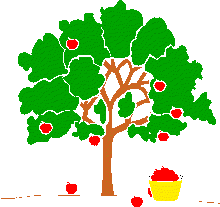The material is in a letter from Jeff McGill, the instructor, and encourages students to prepare for the course by reviewing some basic statistics and statistical functions of Microsoft Excel so they get the most out of the course. A link to an Excel tutorial spreadsheet is provided and students new to, or experienced with, Excel are encouraged to work through it to either familiarise themselves with Excel, or to have a refresher while gaining a stronger understanding of what will be expected.
The letter also explicitly states that, "the course will emphasize the application of statistical techniques in the following areas:"
- use of descriptive statistics to explore data;
- elements of probability (including Normal, Binomial, Uniform, and Exponential distributions);
- statistical inference: estimation of means and proportions, Hypothesis Testing on means and proportions;
- models of association: correlation, and simple and multiple regression models;
- time-series analysis and forecasting.
I will definitely be pulling out my old engineering statistics textbook and looking over these topics, but I don't think I need to try to complete the extra Harvard course since being an engineer I have a fairly good grounding in Excel, math, and statistics. Besides, I don't have the time. Between packing, doing the other pre-study material, working, and meeting up with family/friends one last time I am finding ALL of my time is taken up.This is an extensive agenda for a single course; however, our interest will be in the use of these techniques to model and solve business decision problem rather than on theoretical development. The course text is not available for this mailing, but if you have access to text materials from a previous statistics course that you have taken or can obtain such materials from friends or colleagues, we encourage you to spend time reviewing the ‘basics’ in items 1), 2) and 3), above. We will cover these items in class, but we will move quickly! A relatively inexpensive alternative is the following 'outline’ text that contains many solved problems: Kazmier, Leonard J. SCHAUM'S OUTLINE OF BUSINESS STATISTICS, McGraw-Hill, New York, NY (latest edition). This book is available in most campus bookstores, or can be ordered online. [Warning: Schaum's Easy Outline of Business Statistics is not adequate.] The more preparation you can do ahead of time, the better. If you are concerned about your preparation for quantitative analysis in your MBA program, we can also recommend an online quantitative analysis preparation package offered by Harvard Publishing. The price for this course with an academic discount is approximately $65.00 . Here are some instructions from Harvard regarding logging in to the site.
Please register at http://elearninghome.hbsp.org/. Click on the ‘Sign up here link’ under New Users and fill out all required information to be properly associated with the Queen’s account.
Organization ID#: XXXXXXXXXXXXXXXXXX
Organization Name: XXXXXXXXXXXXXXXXX
New User Information: HE
Once you are registered, it may take up to 2 business days for you to have access to the course. If you experience technical difficulties, please e-mail techhelp@hbsp.harvard.edu, or call (800) 810-8858.